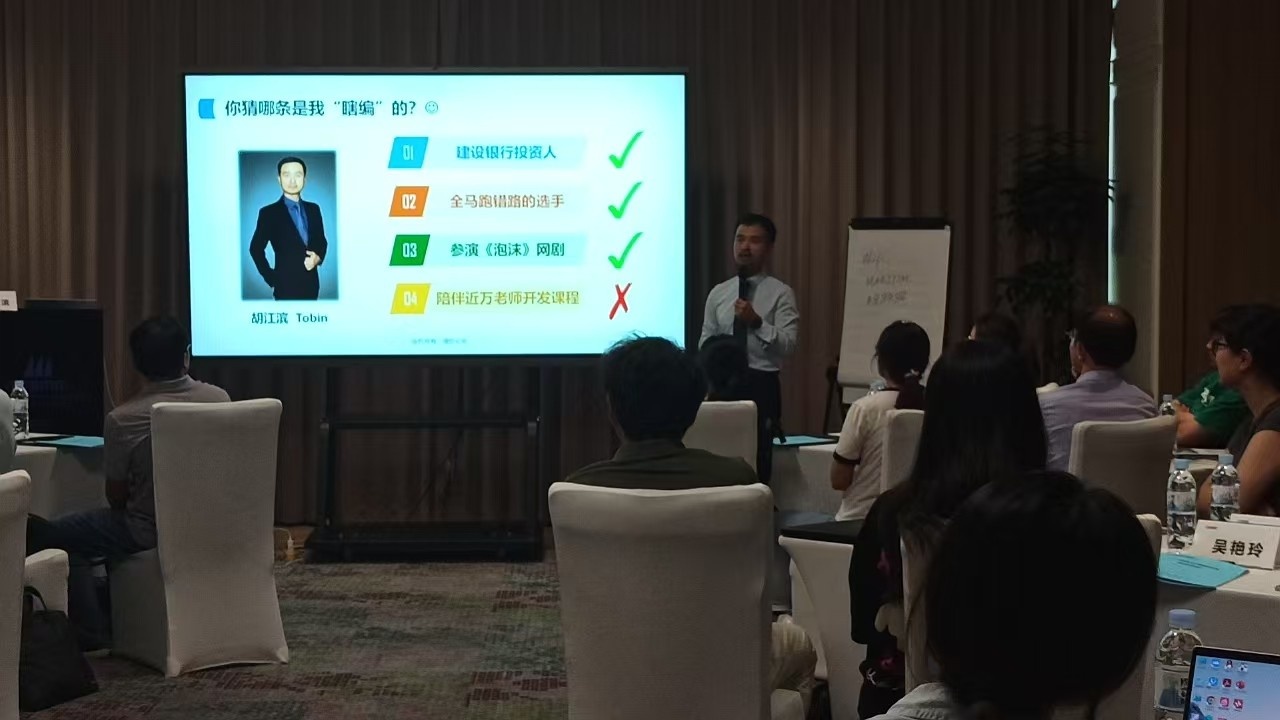最新公开课
课程分类下载全年课程计划表
- [吴迪]Al应用:Deepseek让你的工作效率爆炸式提升杭州我要咨询
- [马超]DeepSeek+人力资源管理实战驱动HR专业能力提...深圳我要咨询
- [马超]DeepSeek赋能人力资源管理实战:驱动HR能力飞...长沙我要咨询
- [李筱艳]采购流程优化:击败痛点走向卓越采购之路济南我要咨询
- [程姣]金牌店长执行力落地班昆明我要咨询
- [宫同昌]卓越的客户服务技巧上海我要咨询
- [杨迪]跨部门沟通与团队协作直播我要咨询
- [南斌]降低采购成本及供应商谈判技巧深圳我要咨询
- [粟文杰]高绩效团队建设(沙盘课程)深圳我要咨询
- [谢玉雄]MTP—中高层管理者技能提升训练深圳我要咨询
- [杨老师]第三版《先期产品质量策划》+第一版《控制计划》 AP...苏州我要咨询
热门课程
培训地区
- AI重塑办公-DeepSeek助力职场办...重庆
- 管理者的AI课:Deepseek与多元工...深圳
- Al应用:Deepseek让你的工作效率...杭州
- DeepSeek+人力资源管理实战驱动H...深圳
- DeepSeek赋能人力资源管理实战:驱...长沙
- DeepSeek赋能高效办公,开启高效工...深圳
- 市场驱动的产品开发流程管理深圳
- 采购流程优化:击败痛点走向卓越采购之路济南
- 金牌店长执行力落地班昆明
- 卓越的客户服务技巧上海
- 跨部门沟通与团队协作直播
- 降低采购成本及供应商谈判技巧深圳
- 高绩效团队建设(沙盘课程)深圳
- MTP—中高层管理者技能提升训练深圳
- 第三版《先期产品质量策划》+第一版《控制...苏州
- SPC-统计过程控制苏州
- MSA测量系统分析苏州
- 采购人员核心技能训练苏州
- 顾问式销售技巧训练上海
- 中层的战略执行力与领导力提升上海
- 卓越的客户服务技巧训练上海
- 构建卓越的客户服务管理体系上海
企业内训
内训分类

AI短视频营销与sora技术——卢森煌老师
AI短视频营销与Sora技术课程大纲课程名称:AI短视频营销与Sora技术培训时长:2天课程大纲:AI大模型快速入门浅体验ChatGPTChatGPT基本原理和使用方法ChatGPT对营销/文化产业的...

project 研发企业项目管理培训——敖建强老师
project研发企业项目管理培训培训受众:研发企业课程收益:通过授课老师的现场讲解和Project软件的应用演练,进一步理解项目管理的知识,提升学员的实际项目的操作能力,通过学习将得到以下的知识和实...
- IPD产品管理全生命周期实战课程大纲(2天)边登峰
- 有效授权与激励艺术鲍爱中
- 金牌班组安全应急管理标准化建设培训实务课程大...马越
- 《餐饮卓越现场6T实务管理提升》课纲宋德标
- 6S管理与现场持续改善赵又德
- 《论语》大道钱锦国
- 感悟生活 快乐工作-董波浪董波浪
- 《好“课”多磨—精品课程设计与开发》1天刘影
- 《职业EQ与团队管理》大纲郭敬峰
- 《变诉为舒》—银行业投诉技巧(一天版)涂文琪
- 百炼钢变化指柔——厅堂客诉处理梁芯萌
- 大话安全管理体系刘洋
- 二十大后国资国企改革重点内容徐建高
- 职场公文写作技巧提升王吉凤
- 《基于共富时代沙盘的全生命周期洞察》杨俊杰
- 课程大纲-《4T精妙教学设计工作坊》2天版于秀勤
- OKR 目标管理法课程大纲王欣
- C端开口营销方法与技巧3.0辛伟征
- 服务创造价值陈泾锋
- LCIA课程大纲(1天)吕宁
- 党章课程大纲李淑静
- 目标管理与高效团队建设张晨
- 《2017年中国宏观经济形势》于涛
- 《华为干部管理》邓斌
- 《常讲常新:习近平新时代中国特色社会主义思想...王建宇
- 工厂灭火和应急疏散演习方案范效宗
- 九型人格与高效沟通欧阳京涛
- “不忘初心 牢记使命”主题教育刘敏
- 《兵家营销之道》宫春涛
- 时间管理宋晓楠
管理文库
文库分类

人才发展|GE领导力发展体系
王吉凤 作为最成功的世界级企业之一,美国通用电气公司(GE)在员工培训与发展的探索与实践,堪称世界级典范。GE的可持续发展,很大...

烟酒店除了保真平价还有什么
潘文富 以前开烟酒店,最常用的运营手法就是保真加平价,全店商品(尤其是名品)保真,假一赔十。老板说的话也硬:有一件假货直接扇我的...
- 企业人事管理制度 110次
- 企业人事评估的指标体系和权重体系 131次
- 企业人力资源年度计划的制定 128次
- 企业人力资源管理人员职业资格鉴定手册 180次
- 企业人力资源管理人员(基础知识)培训教程 149次
- 企业人力资源管理师考题 77次
- 企业人工成本水平及构成情况 57次
- 企业仓库管理制度 138次
- 企业会计准则--建造合同 108次
- 项目团队内部经验总结模板 153次
- 最终项目用户移交报告模板 160次
- IT项目产品质量评审表 259次
- 受控文件一览表 3992次
- 软件验收单 1872次
- IT项目内部验收报告模板 402次
- 最终项目文件列表 149次
- IT项目验收单 754次
- 项目成员述职报告模板 158次
- 1.社会保障基础知识(ppt) 21204次
- 2.安全生产事故案例分析(ppt) 20283次
- 3.行政专员岗位职责 19085次
- 4.品管部岗位职责与任职要求 16277次
- 5.员工守则 15490次
- 6.软件验收报告 15426次
- 7.问卷调查表(范例) 15151次
- 8.工资发放明细表 14587次
- 9.文件签收单 14248次
管理工具分类
ISO认证课程讲义管理表格合同大全法规条例营销资料方案报告说明标准管理战略商业计划书市场分析战略经营策划方案培训讲义企业上市采购物流电子商务质量管理企业名录生产管理金融知识电子书客户管理企业文化报告论文项目管理财务资料固定资产人力资源管理制度工作分析绩效考核资料面试招聘人才测评岗位管理职业规划KPI绩效指标劳资关系薪酬激励人力资源案例人事表格考勤管理人事制度薪资表格薪资制度招聘面试表格岗位分析员工管理薪酬管理绩效管理入职指引薪酬设计绩效管理绩效管理培训绩效管理方案平衡计分卡绩效评估绩效考核表格人力资源规划安全管理制度经营管理制度组织机构管理办公总务管理财务管理制度质量管理制度会计管理制度代理连锁制度销售管理制度仓库管理制度CI管理制度广告策划制度工程管理制度采购管理制度生产管理制度进出口制度考勤管理制度人事管理制度员工福利制度咨询诊断制度信息管理制度员工培训制度办公室制度人力资源管理企业培训绩效考核其它
网络课堂
网络课堂分类